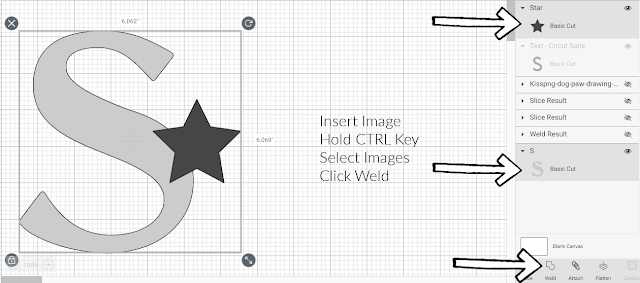This will be less of a tutorial post and more of a confessional one I guess the best way to describe it. If you want to skip to the creative part, it's at the bottom!
We were going through CDs, DVDs etc. deciding what to keep and get rid of and one of my favorite ones I kept was Alanis Morisette's "
Flavors of Entanglement" which I hadn't listened to recently. It's fun to re-discover why you bought something and as I listened to it, purchased at a different time in my life, I realized why it spoke to me then, but I also realize how much I've grown and why it speaks to me still.
In particular, one song stands out and it was the inspiration for this project: "Forever Incomplete". I'm now a "woman of a certain age". Young at heart but approaching 60. Seems so weird to write that since I'm fortunate that I get second looks when I give my birth date at the doctor or pharmacy. But facts as they say "is facts". I'm not a person who looks back with regrets but that doesn't mean I don't look back.
Thirteen years ago when this album came out, I was at a different stage in my life. My son was just starting high school and I was then about 20 years into my career. Because of how life goes, my focuses and priorities were different then than they are now. I was still balancing work and family life. I was also still grappling with the self doubt and insecurities that had plagued me my whole life.
I grew up, like many of us, with high expectations that I internalized A LOT. I put immense pressure on myself. To achieve academically. To be the best daughter, then wife and mother. To do well in my career and keep rising. To do and have it all and not realize what I was doing to myself in the process.
It was around that time that I removed myself from my then company's "Top Talent" list. Something I'd been on virtually since I'd joined. I stopped being concerned with awards and recognition. OK a little...I'll always be competitive. That didn't mean I checked out workwise. Oh no. I was still putting in the hours, still hardest on myself, still afraid, as I have been my entire life, of failure. Pressure. Constant pressure. Put there mostly, but not entirely, by me.
At that time, some of the songs on this CD spoke to me as someone struggling to figure out my life. If I wasn't going to push to become an Executive (the path I was on) then what? My child was getting older, my marriage was stable. I told myself my creative outlets were my therapy. But still...some confusion. some resentment, some sense of loss but of what, I didn't know. And I pushed those things out of my mind because who had time for that kind of self indulgence? So years went by. I continued to try to be the best of all my roles.
When I turned 50 I said I would focus on me. Fits and starts and feelings of guilt and selfishness but slowly I kept at it. I'd get there right? There was an end point. Until there wasn't. About 7 years ago, work, which had always been intense, went off the charts. Nothing was consistent except the constant change of leaders, teams, etc. But hey, our family had its health, we were comfortable, son excelled in college and got accepted to five top tier PhD programs. Three years ago a major move to be closer to my mom. I just kept going.
Last year COVID came and really forced most if not all of us to really take a hard look at our priorities. Then my company moved almost all of the remaining jobs in my organization offshore and I found myself in retirement a couple of years earlier than planned during a global pandemic. Where am I going with all of this?
That regardless of the plans we make or the direction we think we're headed life is never an orderly, bulleted list with a finite end point (OK yes, death!). And that is where I come back to this verse of the song "Forever Incomplete" that hit me and made me shout "YES!" in the car.
I have been running so sweaty my whole life
Urgent for a finish line
And I have been missing the rapture this whole time of being forever
incomplete
I realized that for as long as I can remember I've been chasing things. Running. HARD. Being a good student. Getting a good job. Getting married, having a family, doing well, etc. And life, at least mine, doesn't work like that. I've been on a journey that may never be complete. I may or may not ever do all the things I want or am supposed to do. And it's OK. I realized that focusing on the next thing, I've at times along the way missed the joy aka the rapture of knowing that it may never be and just live. I say none of that to suggest that I haven't had a joyous life, but it lifted some inexplicable weight. Maybe pressure on myself that was always self inflicted. I've given myself the permission and freedom to just "be" and be incomplete. And it feels great!
OK now to the project!
Supplies:
- Blank Enamel Sign ( Artist's Loft)
- Silver Foil (JoAnn)
- Oval Frame (Designbundles.net)
- Electronic Cutting Machine (Cricut Explore Air 2)
I actually bought this blank sign a couple of years ago at Michaels so it's not a current item but there are similar ones online. It ended up becoming the lid of my trash can to keep my then very nosy puppy out because she was obsessed with anything inside!
I purchased a collection of frames from
Designbundles.net which included this one. I flipped the image in Cricut Design Space and then chose a font, wrote out the lyrics I wanted to use, and cut using silver foil from my stash.
Weeded and then applied the transfer tape and eyeballed the positioning on the sign and then that moment of pause before you adhere it, deep breath, hoping you got it centered!
Peeled off the transfer tape and done!