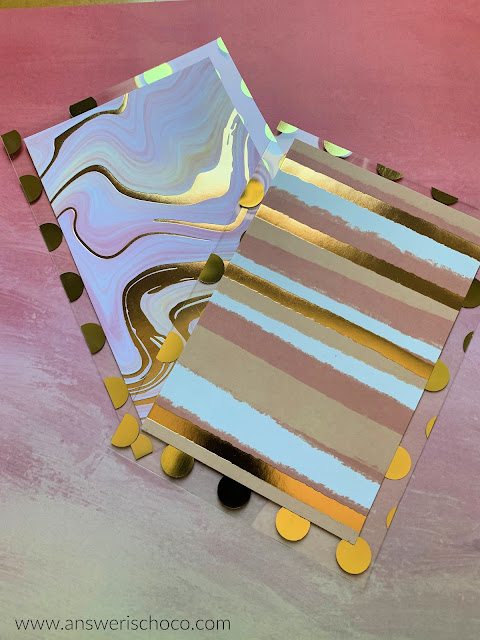This week's party continues here through tomorrow.
Busy as I've been, I found some time to make Valentine's Day Cards for family and friends. I had some great papers left from a stack I bought last year so I used them, along with a few new embellishments I picked up this year.
Supplies:
- 110lb Cardstock (Recollections, Michaels)
- Seasonal Papers (Sweetheart Day Stack, Michaels)
- Coordinating Glitter Papers
- Adhesive Foam Dots, Glue Runner
- Misc. Embellishements
- Cut File
- Digital Cutting Machine
I always plan cards by the focal image I want to use and build around that. I went with this LOVE image from Cricut Design Space.
In Cricut Design Space, I used the offset function to create two additional layers. I cut and assembled all of my focal pieces, then cut and assembled my cards following my go to 5x7 card and 4.75x6.75 panels. This stack had some great acetate papers included which I had fun with!
TIP: If I don't want to cut more papers for my panels, I combine leftover pieces and just measure them the same size as the panel.
I found these embellishments at DAISO, and they were perfect for my cards!