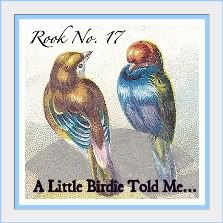Time to start having some Blogiversary fun! Be sure to check back this week for continued celebrating. Each giveaway will be up for three days.
First up, I have loved using My Memories Suite digital software to create all kinds of things. Ironically, I haven't done much actual scrapbooking with it but I've used it to create holiday menus, in cardmaking, printables, and lots of graphics.
My blog banner and buttons, and my anniversary banner and buttons were all created using My Memories. My weekly link party rules graphic was also created using it. So I'm excited to be able to give away one copy ( disclosure, I am a My Memories Suite affiliate, opinions are mine ).
The winner will be able to download their own copy of the SW ($40 value) which comes with lots of great digital papers and embellishments. There are also a lot of free kits in the shop as well as kits you can buy, and each week there are "Friday Freebies" available on the My Memories Facebook page. It also works great with other photos and png files.
Details are in the Rafflecopter-thingy-ma-whatsit . Good luck!

a Rafflecopter giveaway