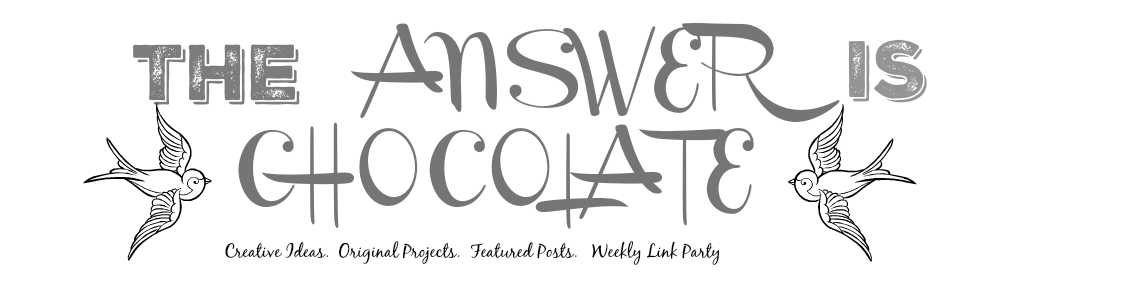Thursday, April 8, 2021
BFF Open House
Thursday, April 1, 2021
BFF Open House
You are invited to the Inlinkz link party!
Click here to enterWednesday, March 31, 2021
Papercrafting: Mod Podge Keepsake Eggs
- Large Plastic Eggs (Michaels)
- Decorative Paper ( Paper Source)
- Mod Podge (Michaels)
- Ribbon and Charms (Stash)
Tuesday, March 30, 2021
Papercrafting: Layered Egg Easter Cards
I will singlehandedly keep the Post Office in business because as much as I love and use technology, I will always make and send handmade cards. And since no matter how hard I try, I can't make cards that only require basic stamps, I'm their best customer!
I had fun with my newfound knowledge of creating layered files in Cricut Design Space and did a series of layered Easter Eggs in a pastel palette.
Supplies:
- Let's Wander Paper Stack ( Michaels )
- Ethereal Gradients Stack (Michaels)
- Pastel Glitter Stack ( Michaels )
- White Cardstock (Michaels)
- Foam Tape
- Tape Runner
I will also singlehandedly acquire every Michaels Hot Buy Paper Stack which, did I mention...are buy one get two free this week?
Since all of the papers complemented each other, it was easy to play with different combinations. I ended up doing some in blues/turquoise, pinks and lavenders, and yellows/oranges/green.
I cut the top layers of each using the glitter paper, layering using foam tape on either one or two layers of coordinating plain paper.
For this one I used two layers of glitter paper.
I had some paper butterflies in my embellishments stash but I didn't have enough so I made some more by cutting them on my Explore Air 2 and adding self adhesive pearls to match the original!
The Post Office employees hide when they see me coming! WHAT is she mailing now?!
Monday, March 29, 2021
Dollar Tree Crafting: Easy Twine Carrot Wreath
You never know what you'll find at The Dollar Tree. And if you're me, when you do find things, you may not know exactly what you're going to do with what you do find until you do! I found these twine carrots when they first started putting out Easter stuff and was not sure what I was going to do with them but they were the kind of thing you just pick up, because.
Supplies:
- Twine Carrots (You could do this with plastic or fabric carrots as well) I used 3 pkgs
- Small Wire Wreath Frame (8 inch)
- Ribbon
- Glue gun and glue sticks
I save good ribbon such as this twill ribbon that a beautiful new blanket Mr. Chocolate gave me for Christmas was wrapped in. Who knows when it will come in handy?
The first step was to wrap the wire frame. I love these smaller 8 inch wreath frames that Dollar Tree carries and they come in packs of 2!
I anchored the ribbon with a dab of hot glue, wrapped the frame, and then secured with another dab of hot glue.
Then I added my carrots, making sure that the tips all aligned as I went around.
I knew I should have bought one more package because as you can see, I didn't have enough to go all the way around. No worries. I had leftover ribbon so I just made a bow to fill the gap. I didn't bother to iron the ribbon because I figured since the carrot tops were not perfect, the bow shouldn't be either. I like that it looks vintagey and old.
And done! I have this empty frame on my cement accent wall in my office that I like to put seasonal accents in so that's where this is.
Et, Voila!
Saturday, March 27, 2021
Papercrafting: Layered Bunny Mandala
- Scrapbook papers
- Electronic Cutting Machine ( I used my Cricut Explore Air2, these files also work in Silhouette Design Studio)
- Spray Glue
- Frame