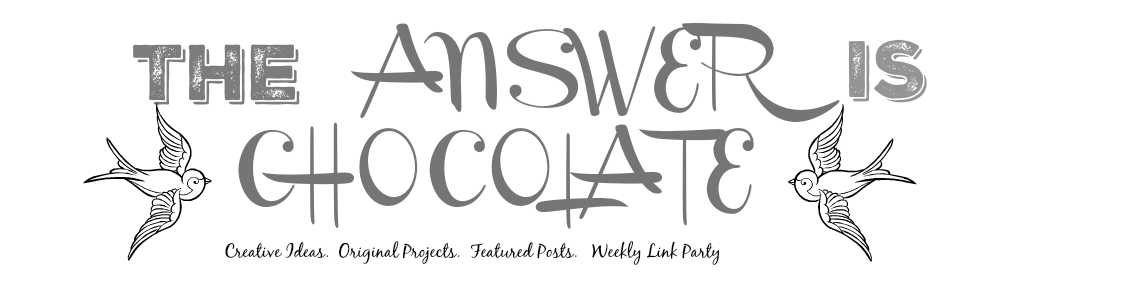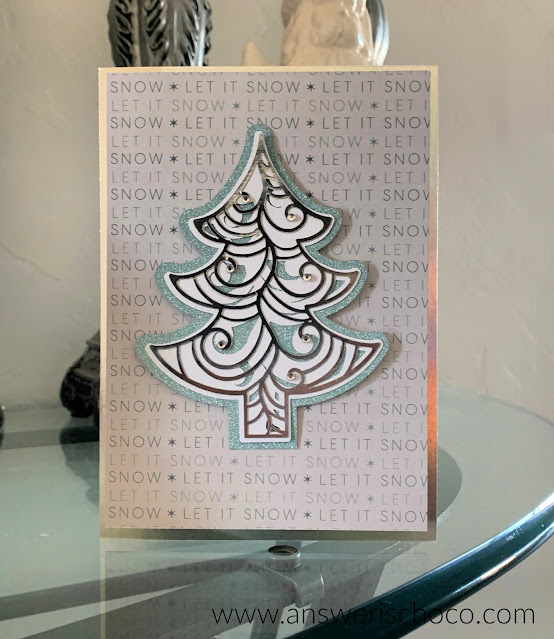Something you may not know about me is that I was a figure skater for about 10 years. The Olympics were never going to be a thing (although I did skate at the same rink as someone who DID go on to medal and one of my coaches was also an Olympic medalist) but as a result, I love everything to do with ice skating except being at the point now where I'm likely to break a hip!
I've had a pair of skates as part of my decor for years and this year, decided to put them outside on the bench by our front door.
Supplies:
- Wood Art Panel 11x14. These are available at art supply stores as well as Michaels, JoAnn etc.
- White and Black Acrylic Paints
- Black Vinyl (I used Cricut Glossy Black) and Transfer Tape
- Ice Skating Themed Cut File (I found this one at Creative Fabrica)
- Digital Cutting Machines (I used my Cricut Explore Air 2)
The intent of these boards is to use the flat side but I wanted a framed look so I used the underside. Painted it with a couple of coats of white and let dry while I sized and cut the vinyl.
I downloaded this file from Creative Fabrica where I'm a subscriber, and uploaded into Cricut Design Space and sized to fit within my sign. Cut and weeded, then applied the transfer tape.
I set that aside and painted the edges of the board with black acrylic paint. I wanted to match the "old fashioned" look of the sign so a few worn spots here and there where the white shows through.
Then I laid the vinyl where it looked about right, burnished it with my Cricut burnishing tool, and done!
The outside bench is covered so even if we do get some rain it's safe enough so I didn't seal it.
We found this cool wreath last year at an art fair. It's made from the wire bristles used to clean chimneys! I also made this giant Santa Mailbox a few years ago that shares the bench.