Oh hi! Is it Wednesday? It's been one of those kind of weeks where I've lost track of the days.
One of the reasons I took up Lettering as a hobby is because I have "those kinds of weeks" a lot ( my day job). While for many people Adult Coloring is therapeutic. It's not for me, but Lettering is.
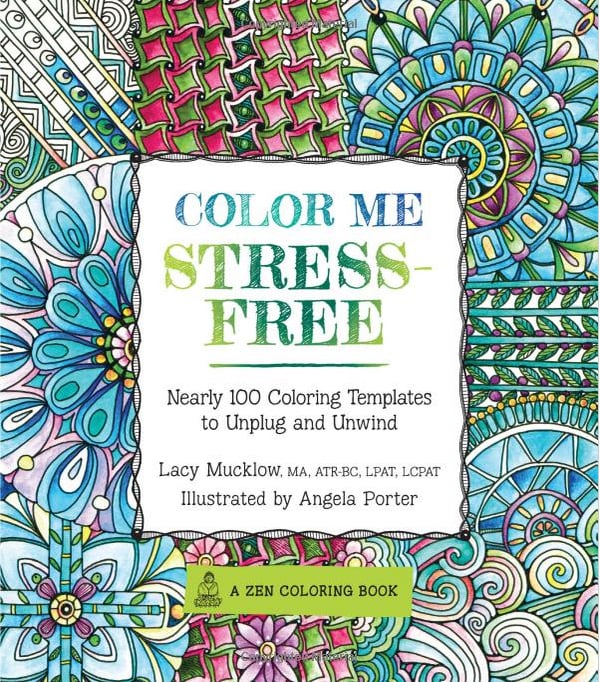 |
| NOT TRUE FOR ME! Anyone Else? |
As I practice more, and (hopefully) get better, I want to do things with my lettering. I now know I prefer scanning my pieces in vs photographing them and importing them that way. I find I get better clarity, fewer shadows, better color etc.
I scanned in the piece I used in this post ( a quote from Shakespeare's "A Midsummer Night's Dream") and cropped it in PicMonkey. You remember I showed you last week how you can use overlays to use PNG files. No worries I linked that for you so you don't have to look for it!
Today I'm going to show you something I figured out quite by accident. After I scanned in my image I was looking around in PM and decided to play with textures. I figured out that I can use PNG or JPG images to change the background behind my image. This may be a big "Duh" to some of you but it was a total "Ahhh-ha" to me.
Why?
At least for now, I don't need to shell out for PhotoShop. But Carol, why would you have to shell out for PhotoShop? Because it lets you do really cool stuff like make layers so you can make white backgrounds transparent so you can do more cool stuff like put your lettered stuff onto other backgrounds! In other words, I could hopefully maybe fingers crossed use my Lettering pieces as their own overlays on pretty background images that I download constantly and then use them to make pretty things!
This little trick I figured out works similarly and it doesn't take much to make me sooooo happy!
Here's the image I started with :
 |
| I'm also discovering I like mixed type lettering the best |
Steps:
- Scan or download image ( I don't know how this works w/ color images so let me know if you try) into PicMonkey.
- Crop / Size
- Click on the Textures Menu (7th option down on the left, looks like a screen)
- Click on "Your Own" and then "Your Own" again ( don't ask me why they do this twice)
- Choose the image you want as your background and then click on Apply.
- This is the image I used for the background:
 |
| From Creative Market Watercolor Pastel Flowers |







9 comments:
Huh. That's a super clever way to use PicMonkey! I edit my photos on there but I've never created quote images with it!
I do enjoy using PicMonkey to make picture collages, I never thought to try it for lettering! I like coloring, but I'd like to do more with lettering too!
Beth
http://www.thebethnextdoor.com
This is really cool. I love learning new ways to use PicMonkey. Thanks for sharing this! I am going to try it out.
Trish
www.thetrishlist.com
I cannot do the colouring thing either and let me tell you why - I get more anxious doing it. All them damn lines. It makes me sweat. Don't laugh. It seriously does. So I love that you do this -- you're like the genius behind all the fabulous quotes I pin on pinterest! That's talent! You need a good eye for those things!
I tried those adult coloring books as well - can't do it! It stresses me out! haha
I really love using Picmonkey and use it for all my images!
Thanks for the tip!
Happy Thursday xxx
I'm STILL always learning about PicMonkey and all the things it can do. This is awesome though. Thanks so much for sharing, and your lettering is great (love the quote you chose). There is another blog that is always sharing her awesome lettering too if you're interested: http://www.herdingcats-burningsoup.com/
-Lauren
www.shootingstarsmag.blogspot.com
I haven't used PicMonkey in a while -- thanks for reminding me about it. These is super clever!
Beautiful! You always pick such great quotes:) Thanks for sharing at Vintage Charm! xo Kathleen | Our Hopeful Home
michael kors outlet clearance
coach outlet online
ghd straighteners sale
fred perry polo shirts
fitflops sale clearance
ralph lauren outlet online
michael kors outlet online
ralph lauren outlet online
coach factory outlet online
mbt
170510yueqin
Post a Comment