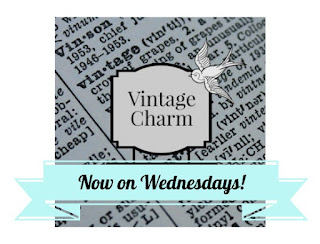While I haven't been able to do much lately, I was able to knock out some Mother's Day cards for family and friends. Last year, I was busy with my Mom being in physical therapy rehab after a fall, this year it's been medical appts with my husband. Yikes! But I felt so bad last year when one friend thought my card hadn't made it, and I had to tell her I hadn't sent any, so I was DETERMINED!
Supplies
- Coordinating Scrapbook Papers
- Coordinating Glitter Papers
- Foam Squares
- Focal Image
- Digital Cutting Machine
I pulled together coordinating papers from my stash. A mixture of patterns, foiled, plain, and glitter. All of my papers are Recollections, from Michaels.
I cut my cards to 5x7 using 110lb cardstock, cut the printed panels to the same size, and created the focal panel for the card in Cricut Design Space, using a floral image that I welded to a frame so it's all one piece.
Then I attached foam squares (Dollar Tree) to the back of the panels as shown, and adhered them to the printed panels.
To finish, I got my stash of self adhesive rhinestones out and went to town!
I had fun mixing the glitter papers with the printed papers, sometimes matching, others, contrasting. And they're on their way to friends and fam.
Amethyst
Rose
Turquoise
It also provided what I needed. A creative break and joy!