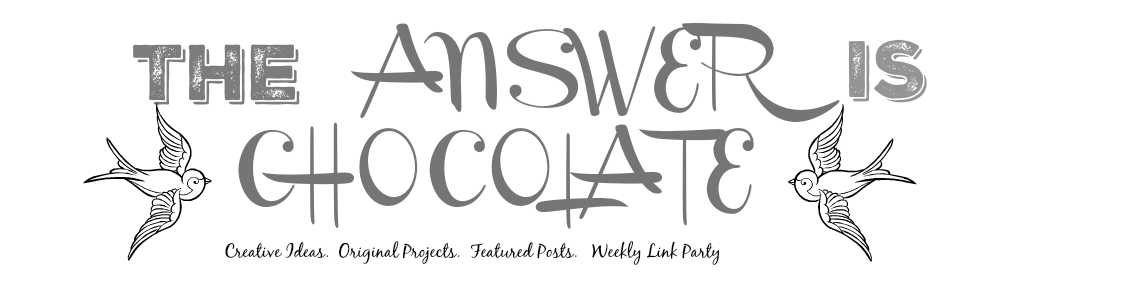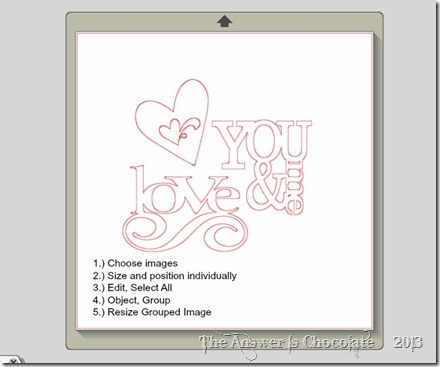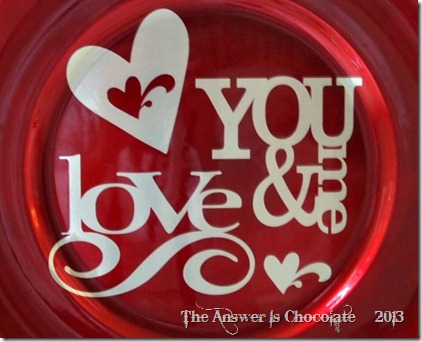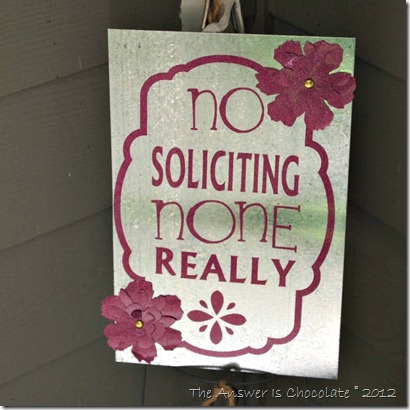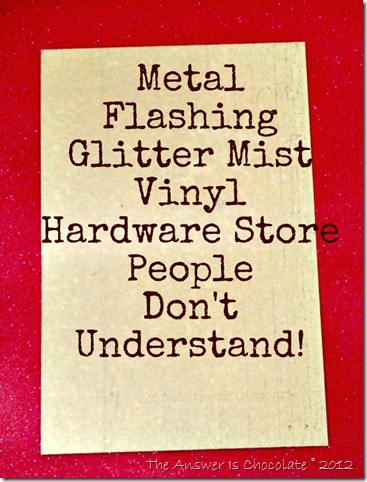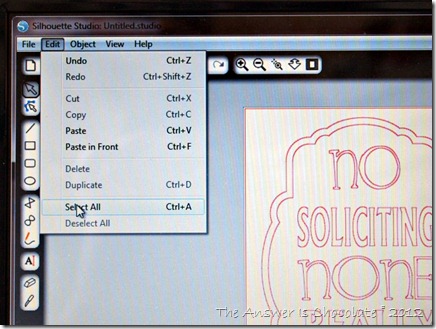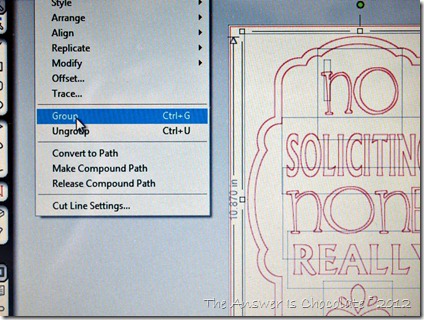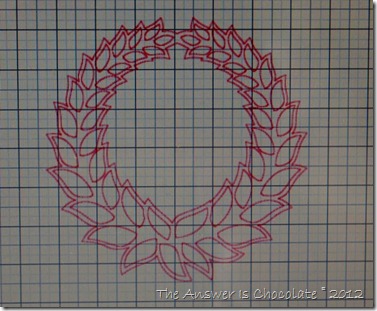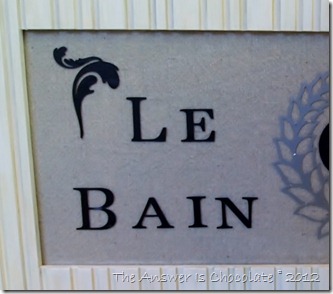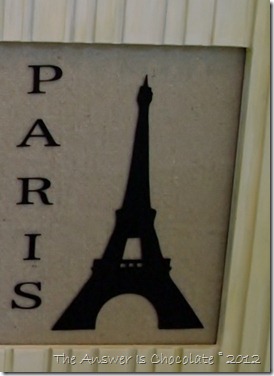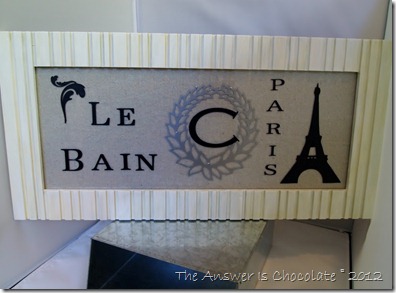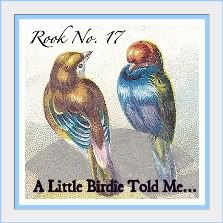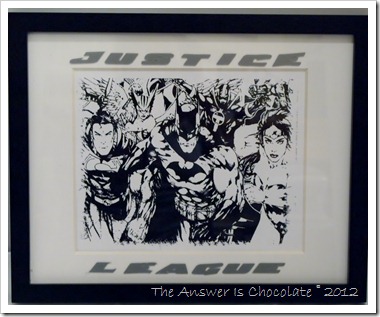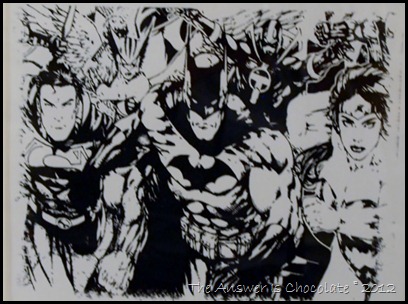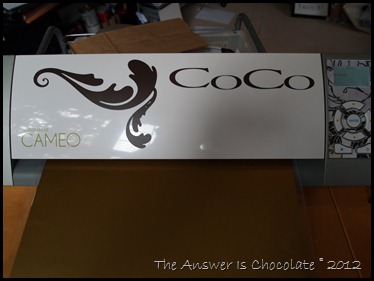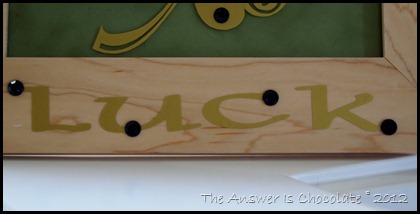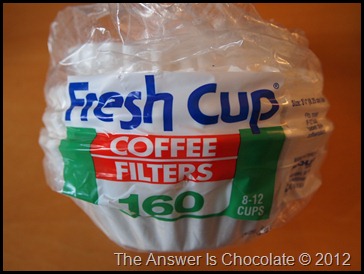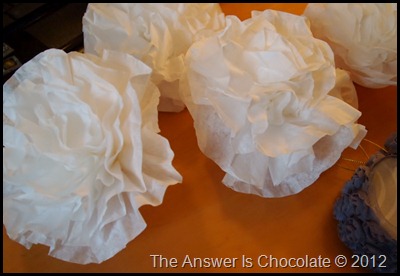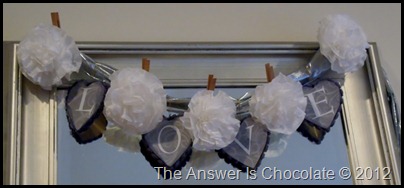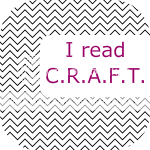Even though I thought I was done w/ my Halloween decorating, I went on a little bit of a sign making binge while we were on storm watch this weekend. Being cooped up in the house is a good way to do some stash busting!
These were all made from inexpensive things I'd picked up along the way and done the same way. Paint and vinyl. Easy peasy.
Supplies:
- Wood pieces to paint
- Craft paints in colors of choice
- Vinyl
- Vinyl cutter
- Misc. embellishments
For the "Wicked" sign, I started with a plain wood box I found at DAISO ( Japanese Store where pretty much everything's $1.50).
The large Broom sign was one of those " no idea what I'm going to do with this but it's $.99" sale finds at Michaels.
The three piece Broom sign was from a bag of wood pieces bought on another trip to Michaels.
The process is the same for all the signs. Paint, dry brush, apply vinyl.
Paint with the basecoat color of your choice ( I used Folk Art Titanium White and Extreme Glitter White; Martha Stewart Metallic Gold ) . For the white signs, apply one or two coats of the plain white and then one coat of the glitter white. For the Wicked sign , two coats of the gold paint. When dry, dry brush lightly with black paint.
Either while you're waiting for your paint to dry or the power to go out, cut your vinyl. I used images from the Silhouette store and cut on my Cameo. When your signs are dry, weed and apply your vinyl.