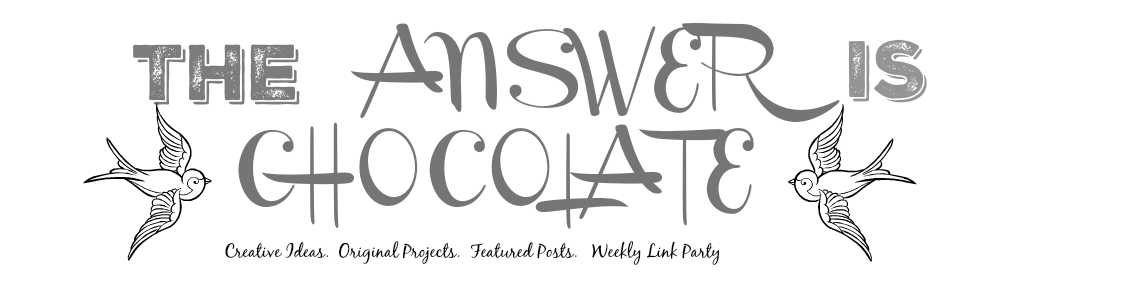I FINALLY got back to my craft room to make something last week! After the Summer from H*LL, the near septic abscess that tried to kill me followed by weeks of recovery, a move, and then surgery to remove the abscess host ovary and more weeks of recovery, it hasn't exactly been a productive Summer. But doctors know things and it was almost like clockwork when my energy level finally started coming back around week 5 post-op.
Supplies:
- Wood Art Board (Target Clearance but available at Art Supply Stores)
- Acrylic Paints (Folk Art and Craftsmart)
- White School Glue (Elmers but store brand will work too)
- White Vinyl, Transfer Tape (Cricut)
- Jewels (Art Minds, Michaels)
- Dimensional Glue ( Glossy Accents, Ranger)
Before all of this started, I'd stumbled on these fabulous Art Boards at Target which screamed "buy me" especially since they were on clearance for something like $3 so of course I bought all the ones they had! Seven of them for what two cost at regular price.
I had this mega pack of purple jewels from a previous project so it became the inspiration for my color choice of Purple, Black and White which will fit right into my primarily Black and White Halloween decor.
I painted the board with a coat of Folk Art Violet Pansy. I didn't care about a perfect finish because that's not my thing and besides, I knew I was going to add black with the purple showing through the crackle.
My go to process for achieving a crackle finish is good old white school glue. I stock up on it during school supply season! Apply it straight from the bottle and then spread it trying to use complete strokes in one direction.
You want a medium coverage of the glue. Too thin and it won't crackle. Too thick and you won't have a smooth surface. Let this coat dry to tacky. I use my handy craft tool...an old blow dryer set on cool, to speed up the process. You don't want the glue completely dry. Go over the glue layer with the black paint, using the same one direction brush strokes as the glue layer. If you're patient, you can let this air dry. If you're me, grab the blow dryer again, this time set on warm to help the crackling process.
Q: "Can I use my heat gun?"
A: NO! It's too hot and everything will bubble and peel which might give you a cool effect but it won't be THIS effect.
Don't worry if the glue shows through. Once dry, it dries clear. Even though I help the drying process with the blow dryer, set it aside to dry completely which gives you time to work on the vinyl piece. I found this image on
Creative Fabrica (
Disclosure: I am an Affiliate so if you use this link to purchse, I do receive credit to their store).
Download your image then bring it into the Cricut Design Space Software ( these files work with all of the different cutting machines but I used my Cricut) and size accordingly. I cut this from white Cricut Vinyl, using my Explore Air 2.
Weed your vinyl (if you're new to vinyl, weeding is the process of removing the vinyl from the negtive spaces to reveal your image) and then apply the Transfer Tape (this is clear tape, I used the Cricut brand, that allows you to position and apply the vinyl to your surface).
Position your transfer tape lightly on your surface until satisfied then use a scraping tool ( I use the one that came w/ my first ever Cricut or they sell them at craft stores and you can also use an old credit card etc. ) to apply your vinyl to your surface. Peel off the transfer tape. I do this slowly vs ripping off like a bandaid in case there are spots the vinyl isn't sticking. It allows you to maintain the positioning and fix any issues.
Then it was time for the jewels! I used a strong glue (Glossy Accents by Ranger) to adhere these and just randomly placed using the different sizes and shades.
Et, voila!
I haven't hung it up yet because I haven't started my Halloween decorating yet but I absolutely LOVE how it turned out and I have some other projects planned using this color scheme! Happy Haunting Season!