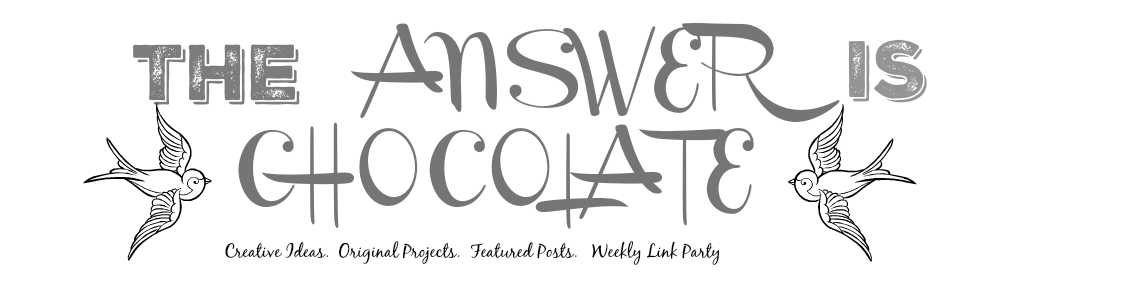Happy Crunch Time Makers! I hope you all had a wonderful Thanksgiving and now we are full speed ahead towards the December holidays! I've been having such fun Elfing in my workshop and once I get a few things off in the mail can share some more projects but I can share a few things I've made to show our appreciation to some of our local favorites. This year with the pandemic especially, I am passionate about being grateful and showing appreciation to people who've been there and kept us going.
I'm also going to share my latest obsession...making Quatrefoil Tile Ornaments. I know these have been popular this season and I too am hooked!
Like so many, we've limited our eating out because of COVID but we have a local place that offers to go or outside dining. It's been important to us since we live in a small town to support local businesses so this set is for our fave little place called The Grotto Cafe which is part of an art enclave called The Red Truck Trading Company so you can see the obvious theme here!
We also have a local coffee roastery called ROC2 or Roastery of Cave Creek where my husband gets his coffee beans. They do all of their roasting on site and small town living being what it is, they even use an honor system for their coffee locker. You pick up your beans and slide your money through the slot!
Being a Seattle girl, Starbucks is in my blood. Literally. If you cut me, I will bleed a non-fat iced mocha, no whip. So while not a local company, my local go to location has the nicest baristas who always have my mobile order ready and are always so cheerful!
I have a few more of these to make but wanted share. Retail and restaurant workers have hard jobs, made harder this year by extreme conditions. I know these are small things but hopefully they will know how much we appreciate them!
OK now for the tutorial on the ornaments!
Supplies: (This is going to assume some basic knowledge of working with vinyl)
- Digital Cutting Machine and Cut Files. I used my Cricut Explore 2. For the Red Truck ornament and card, I had this image already in my Design Space software and created the sentiment using same. For the Coffee themed ornaments, I used this SVG file from Creative Fabrica.
- Vinyl and Transfer Tape (Green and red vinyl, Expressions Vinyl ; Black Cricut Glossy)
- Satori Quatrefoil Ornaments. Lowes, $5.98 for a sheet of 15!
- Ribbon for bows and hanging
- Glue gun and glue sticks
These are the Satori tiles I used. They come on a netting that pulls right off the back easily. If you look on Pinterest or different SVG and Graphics sites, you may also see them referred to as Arabesque tiles. They're glazed porcelain so you get a very smooth finish on which to apply the vinyl. They could also be painted or you can use paint pens or Sharpies with a sealer.
Clean your tile with alcohol or glass cleaner to remove any packing residue, fingerprints etc. Size, cut, and weed your vinyl in your machine's software (eg Design Space or Silhouette Studio).

Apply transfer tape and position on the tile before you use your scraper to apply pressure to ensure the vinyl transfers.
There are many ideas of how to apply hangers to these tiles. I remembered too late that I had some flat bails in my jewelry making supplies which would work or you can use wire or as I did, ribbon. I've read some tutorials of people who drilled holes through them but you need special drill bits etc. and I didn't want to deal w/ that! I also didn't finish the backs of my tiles. I thought I was going to but when the netting came off easily and the back wasn't messy looking, I skipped it. Others have painted, applied vinyl or felt to the back.
I cut a length of 1/8" ribbon and hot glued to the center of the tile as shown. Then using another piece of ribbon (the black ribbon shown below), placed a dab of glue on the front of the tile, wrapped it around to the back and glued down. To finish, I made a ribbon bow and hot glued to the front.
I love the shape of these tiles and trust me, there are a TON of cut files out there designed specifically for these!
Until next time!